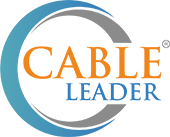Blog detail
1. What is a Product Guide?
A Product Guide is a comprehensive resource designed to help users understand, set up, and get the most value from a product. It usually includes:
-
Step-by-step instructions
-
Setup tutorials
-
Feature breakdowns
-
Visuals like screenshots or videos
-
Troubleshooting tips
-
Best practices
Product guides can be presented as:
-
Printed manuals
-
PDF downloads
-
Interactive online help articles
-
Video tutorials
-
In-app walkthroughs or tooltips
They serve both new users (onboarding) and existing users who want to explore advanced features.
2. Why Are Product Guides Important?
In today’s fast-paced digital world, users expect quick, self-service answers. A well-crafted product guide offers several key benefits:
✅ Enhances User Experience
When customers can quickly find the help they need, they enjoy a smoother and more positive experience.
✅ Reduces Support Load
Detailed, easy-to-understand guides decrease the number of support tickets and repetitive queries.
✅ Builds Customer Confidence
Clear instructions empower users to explore and maximize your product’s potential.
✅ Increases Product Adoption
Users who fully understand your product are more likely to stick with it, upgrade, and recommend it to others.
✅ Improves SEO & Visibility
Well-written online product guides can attract organic traffic, especially when users search for how-to queries.
3. What Makes a Good Product Guide?
A helpful product guide is not just informative—it’s user-friendly, visually appealing, and searchable. Here’s what to keep in mind:
✏️ Clarity First
Use simple, non-technical language where possible. Assume your reader is new to the product.
🖼️ Include Visuals
Screenshots, videos, or GIFs can demonstrate concepts more effectively than text alone.
🧩 Structure It Logically
Break down the guide into sections like Setup, Features, Troubleshooting, and FAQs. Use headings, bullet points, and tables of contents.
🔍 Make It Easy to Find
Host guides in a visible location—on your website’s Help Center, in-app support, or welcome emails.
📱 Ensure Mobile Compatibility
Many users access support content from phones. Make sure your guide is responsive and easy to read on all devices.
4. Examples of Effective Product Guides
-
Slack’s Help Center: Offers simple, visual how-tos for teams of all sizes.
-
Notion’s Templates Guide: Helps users start quickly with real-life examples.
-
Apple Support: Clean, visual, and tailored to product types (Mac, iPhone, etc.)
These brands don’t just “explain the product”—they guide the user journey and make learning feel effortless.
5. How to Create Your Own Product Guide
Follow these steps to get started:
-
Understand Your Users: What problems do they need to solve? What are their skill levels?
-
List All Core Features: Then write instructions for each one.
-
Add Visuals: Use annotated screenshots or record simple screen-sharing videos.
-
Test Internally: Ask team members or a small group of users to walk through your guide and give feedback.
-
Publish and Promote: Make it accessible via website, email campaigns, or embedded links in the product.
-
Update Regularly: As your product evolves, so should your guides.
6. Conclusion
A great product is only as good as its users’ ability to use it. That’s why Product Guides are vital to the customer journey—from onboarding to expert usage. They reduce frustration, cut down on support time, and unlock your product’s full value for every user.
Start thinking of your guides not as static manuals, but as living tools that help customers succeed—and in turn, help your business grow.